Here are the steps to applying for the MP2 Savings Program online:
- Visit the MP2 Enrollment page at www.pagibigfundservices.com/MP2Enrollment.
- Enter your:
- Pag-IBIG Membership ID (MID) number,
- Last Name, First Name, and
- Birthdate (MM/DD/YYYY).
- Type the CAPTCHA code.
- Click the Submit button.
- In the Desired Monthly Contribution field, enter the amount you wish to remit every month for your Pag-IBIG MP2 savings.
- Select your preferred option from the following dropdown menus:
- Preferred Dividend Payout: Whether you would like to receive your MP2 dividends annually or by the end of the five-year term.
- Mode of Payment: Whether you prefer to pay your MP2 contributions through salary deduction, over-the-counter at any Pag-IBIG branch, or through any Pag-IBIG Fund-accredited collecting partners.
- Source of Funds: Your main income source where your MP2 payments will come from.
- Click the Submit button.
- Your completed Modified Pag-IBIG II Enrollment Form will be displayed, which contains your 12-digit MP2 account number. You have the option to save this form as a PDF file or print it.
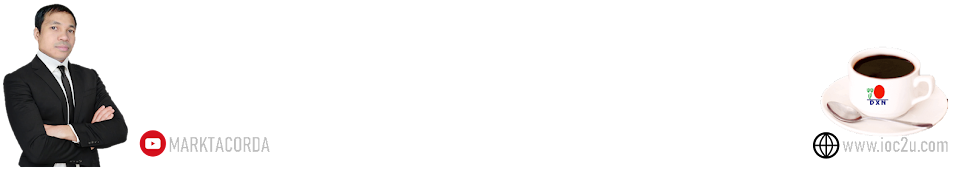

No comments:
Post a Comment